MP3
Builder
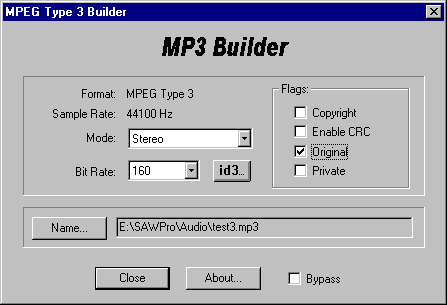
Having problems! Okay, here's an answer I left on the IQS forum:
Question:
> Great! It looks cool too. Now if I can just figure out what the sparce
> instructions are really saying I might even be able to use it!! <G>
Answer:
If you need any guidance, give me an email and I'll give you my phone
number.
The instructions are located in the About box... not too much that can
really go wrong with how you set it up... It only allows itself to be
patched into an output track and only allows one instance of itself to
be patched in. If you're using SAWPro, patch it into a purple FX patch
point.
Select your settings -- a bit rate of 160 and stereo are probably the
most common choices for reasonable audio quality. Name your output MP3
file by pushing the "Name..." button.
In the "Process/MixDown" menu in SAW, select "Build to FX
Modules" and
SAW will pop up a dialog allowing you to change Conversion Parameters.
Ensure that it's set for 16 bits and hit "OK". MP3 Builder will
create
your MP3 file of either the complete session, or if there is a marked
area in the multitrack, only consisting of that marked area.
The settings can be saved as a future default in a preferences file in
your SAW folder by selecting "Save Preferences" in the menu on the
About
box. If you're using SAWPro and you have the MT sample rate or
resolution set inappropriately, MP3 Builder will inform you. If for any
reason the MP3 file is not being generated (such as MP3 Builder being in
Bypass) then a dialog will appear to inform you.
In the IQS manner of doing things, the MP3 Builder plug-in does not
affect your registry or add any files to Windows itself. It simply
copies 2 DLL files to your SAW folder and updates your SAW FX INI file
to include FX_MP3.dll
I hope you enjoy the functionality it brings to the SAW product line.
Best regards.
Rail
--
Recording Engineer/Software Developer
Rail Jon Rogut Software