Delay Times
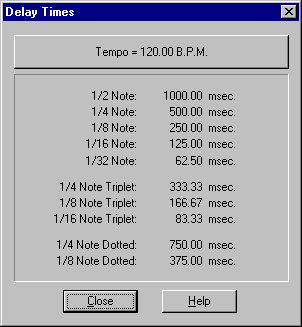
What is Delay Times?
Delay Times is a tool to help you find the correct time relationship for a given tempo (in Beats Per Minute). Delay Times displays the most common delay times used.
How does it work?
You can change the tempo by pressing the large button with the tempo
displayed on it at the top of the dialog. This will open the Change Tempo
dialog:
This is a modeless dialog which means you can keep it open while working
with other features of SAW EDL Investigator.
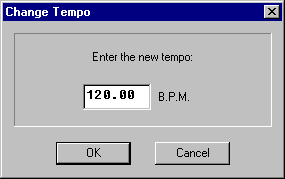
Changing the tempo
The edit field will only accept numeric input, you donít
have to type the decimal point, and numbers will enter from right to left. The
minimum B.P.M. is set at 2 Beats per Minute, the maximum is 999.99 B.P.M. The
default tempo is 120 B.P.M.
The / key on the numeric keypad and the letter C both act as a Clear
button to set the tempo to zero.
The Decimal point on the numeric keypad will act as a Delete key
when Num Lock is on.
What's a window shade?
If you double click with the mouse on the title bar of the Delay Times window, it will roll the window up so that only the title bar is visible. You can move the title bar around the screen and unroll it at any time by double clicking on the title bar again.
Return to top - Home
Please note: SAW EDL Investigator is a continuously growing program, so these
features & their methods of implementation are subject to minor changes
& enhancements.