WAV Saver
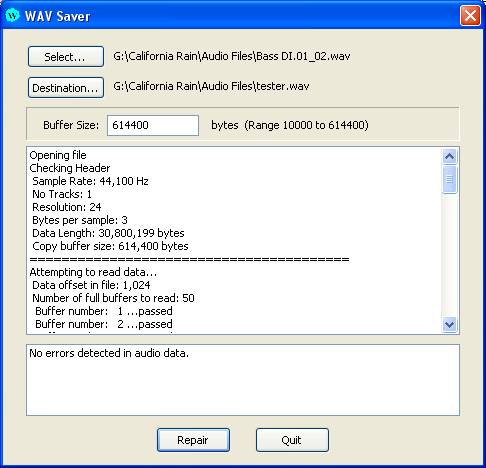
Overview
WAV Saver was written to attempt to recover data from a
corrupt WAV file on a CD ROM (or other media).
The program will first attempt to read the WAV file and calculate how
much of the audio data it can recover (if any)… It will then attempt to create a new WAV file containing the
audio data that may possibly be readable in the original WAV file. Due to the fact that sometimes errors on CD
ROM disks don’t always occur at the same sector every time… running the program
more than once by pressing the Repair button again after the new file is
created may yield different results.
This program was written pretty fast to accomplish a limited
task. However, if there is enough
interest in expanding the program’s capabilities, I will devote some more time
to it.
How does it work?
Press the Select… button and select the file you
would like to recover. Press the Destination…
button and enter a location and new file name for the program to create.
If the Source & Destination are the same, the Repair
button will be disabled.
Buffer Size:
By reducing the buffer size will make the recovery take
longer, but could potentially increase the amount of the WAV file that is
recovered. If a value is entered
outside the range – it will be set to the max value.
The information displayed
The program will display any header information about the
WAV file that it can – this includes the sample rate, the resolution, etc. The program will also display how many bytes
of audio data is present in the original sound file – this is the Data
Length. After the program has
attempted to read the WAV’s audio data it will display how many bytes of audio
data it could read successfully – if this number is less than the Data
Length, then some audio data in the file will be missing in the new
file. The best situation possible is
that the original file is corrupted in an area outside the audio data – in that
case, the new file will be able to recover and create a complete audio
performance.
Why is the new file smaller than the original?
There are different reasons why this may occur:
1.
Not all of the audio data could be recovered.
2.
Additional data, such as waveform data and region data is
not included when the new file is created.
Download the program
Download WAV Saver (87 kBytes)
Disclaimer
WAV Saver is supplied As
Is and without any warranties. Rail Jon
Rogut, the author, shall have no liability or responsibility to the user or any
other person or entity with respect to any liability, loss, or damage caused,
or alleged to be caused, directly or indirectly by WAV Saver. The user (and not the author, Rail Jon
Rogut) assumes the entire cost of any incidental or consequential damages
(including, without limitation, damages for loss of business profits, business
interruption, loss of business information, or any other pecuniary loss)
resulting from the use of WAV Saver.
Comments
You may send comments regarding WAV
Saver to Rail Jon
Rogut